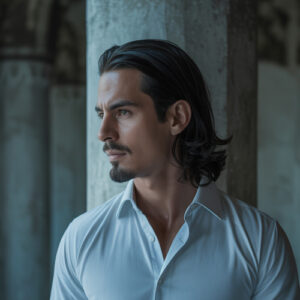We all love a good deal, don’t we? The satisfaction of saving a little extra on a purchase can brighten anyone’s day. If you enjoy shopping online, you might be missing out on easy savings. But what if finding those discounts could be automatic, without you having to search for coupon codes yourself? That’s where browser extensions come in, and they can be fantastic tools for smart shopping and boosting your online savings.
This article will guide you through some of the best coupon extensions available. These handy helpers work quietly in the background while you shop, then spring into action at checkout to find and apply discounts for you. It’s like having a personal savings assistant right in your computer!
What Exactly Are Browser Extensions?
Think of a browser extension as a small software program that adds new features or functionality to your internet browser. Your internet browser is the application you use to visit websites – popular ones include Google Chrome, Mozilla Firefox, Microsoft Edge, and Safari.
Coupon extensions are specifically designed to help you save money. When you’re on a shopping website and ready to check out, these extensions automatically search the internet for relevant coupon codes or discounts for that store. If they find a working code, they can often apply it to your order with just a click, or even automatically.
They are generally easy to install and, once set up, require very little effort on your part. It’s a simple way to make sure you’re not missing out on potential savings.
Why Use Coupon Extensions? The Benefits for Smart Shoppers
Using coupon extensions can truly transform your online shopping experience. For many of us, making every dollar count is important, whether we’re managing a budget, saving for a special trip to see family, or simply enjoying the satisfaction of a good deal. Here’s why these tools are so helpful:
- Save Money Effortlessly: This is the biggest perk! These extensions do the searching for you. No more opening multiple tabs to hunt for codes that might not even work.
- Save Valuable Time: Your time is precious. Instead of spending minutes (or more!) looking for discounts, you can let the extension do the work in seconds.
- Discover Deals You Might Miss: Extensions often have access to a vast database of coupons, including some you might never find on your own.
- Shop with More Confidence: Knowing that an extension is looking out for savings can give you peace of mind that you’re likely getting a good price.
- Feel Empowered: Taking control of your spending and finding ways to save can be very empowering. These tools put more saving power right at your fingertips.
Imagine you’re buying new gardening supplies, a thoughtful gift for a grandchild, or perhaps booking tickets for a show. A coupon extension could find a surprise discount, making that purchase a little lighter on your wallet. It’s a simple step that can lead to significant online savings over time.
Top 10 Browser Extensions That Automatically Apply Coupons
Here are ten popular and reliable browser extensions that can help you find those automatic savings. Most of these are available for common browsers like Google Chrome, Firefox, and Microsoft Edge. Installation is usually straightforward from your browser’s official extension store.
1. Honey
Honey is one of the most well-known coupon extensions. Once installed, it appears at checkout on thousands of popular shopping sites. With a single click, Honey will automatically test various coupon codes and apply the best one it finds to your cart. It also offers a feature called Honey Gold, a rewards program that gives you points on purchases, which can be redeemed for gift cards.
Why it’s great: Its widespread compatibility and ease of use make it a favorite. It’s like having a helpful bee search for the sweetest deals for you!
2. Capital One Shopping
You don’t need to be a Capital One customer to use this handy extension (it was formerly known as Wikibuy). Capital One Shopping automatically searches for and applies coupon codes at checkout. Beyond coupons, it also compares prices from various sellers for the item you’re looking at, helping ensure you get the best deal overall. It can also alert you to price drops on items you’ve viewed or added to a watchlist.
Why it’s great: It combines coupon hunting with price comparison, offering a powerful one-two punch for savings.
3. Rakuten (formerly Ebates)
Rakuten is famous for its cashback offers, but its browser extension does more than just remind you to activate cashback. It also finds and automatically applies coupon codes at many online stores. So, you can often get an instant discount from a coupon and earn cashback on the same purchase. That’s what we call a win-win!
Why it’s great: The ability to stack coupon savings with cashback is a fantastic feature for maximizing your online savings.
4. RetailMeNot Deal Finder™
RetailMeNot is a giant in the world of coupons, and their Deal Finder™ browser extension brings that power directly to your shopping experience. It automatically finds and applies coupon codes and cashback offers when you shop online. It boasts a wide range of supported retailers, from big department stores to specialty shops.
Why it’s great: Backed by a trusted coupon source, it offers a reliable way to discover current discounts and cashback opportunities.
5. Cently (formerly Coupons at Checkout)
As its former name suggests, Cently focuses on finding coupons right when you’re at the checkout page. It tests codes automatically and applies the best one. It works on a vast number of stores and aims to make the saving process seamless. It can also show you potential savings as you browse products, even before you get to checkout.
Why it’s great: Its straightforward approach to finding and applying codes at the crucial moment of purchase is very convenient.
6. Piggy Automatic Coupons & Cashback
Piggy is another extension dedicated to making saving money easy. It automatically applies coupon codes at checkout and also offers cashback at many stores. It highlights available deals as you browse, so you’re aware of potential savings even before you add items to your cart. It supports a wide array of retailers across various categories.
Why it’s great: It’s a user-friendly option that combines automatic coupons with cashback, covering many online shopping destinations.
7. CouponCabin Sidekick
CouponCabin is known for providing high-quality, tested coupon codes, and their Sidekick extension brings this reliability to your browser. It alerts you to available coupons and cashback offers as you shop. It will then help you apply the best codes at checkout. They pride themselves on having codes that actually work, which can save you the frustration of trying expired ones.
Why it’s great: Focuses on reliable, working codes and often offers higher cashback rates at select stores.
8. Slickdeals Shopping Assistant
Slickdeals is a popular community-driven deal-sharing website. Their Shopping Assistant extension leverages the power of this community by automatically surfacing the best deals and coupons as you shop. It can test coupon codes at checkout to find savings. Because it’s powered by a large community of deal hunters, you might find unique discounts here.
Why it’s great: Taps into a vast community of deal seekers, potentially uncovering deals other extensions might miss.
9. Klarna Browser Extension
Klarna is well-known for its “buy now, pay later” service, but their browser extension also offers excellent shopping tools, including automatic coupon application. When you shop with the Klarna extension, it will search for and apply available discounts for you. It can also create shareable wish lists and notify you of price drops.
Why it’s great: Offers a sleek interface and combines coupons with other useful shopping features like price drop alerts.
10. Gumdrop by Goodshop
Gumdrop by Goodshop not only finds you the best coupons and deals automatically but also offers a unique benefit: a portion of your purchase can be donated to your favorite charity or cause at no extra cost to you! So, while you save money, you can also support an organization you care about. It applies coupons and activates donations seamlessly.
Why it’s great: It lets you save money while also giving back, which can make your smart shopping feel even more rewarding.
How to Install and Use These Extensions
Getting started with these money-saving tools is usually very simple. Here’s a general guide:
- Choose Your Browser’s Extension Store:
- For Google Chrome, it’s the Chrome Web Store.
- For Mozilla Firefox, it’s Firefox Add-ons.
- For Microsoft Edge, it’s Microsoft Edge Add-ons.
- Safari also has an Extensions gallery.
You can usually find this by searching “Chrome extensions” or similar in your search engine, or through your browser’s menu.
- Search for the Extension: Once you’re in the extension store, use the search bar to type in the name of the extension you want (e.g., “Honey” or “Rakuten”).
- Add to Browser: Click on the extension from the search results. You’ll see a button that says something like “Add to Chrome,” “Add to Firefox,” or “Get.” Click this button.
- Confirm Permissions: A pop-up will often appear, telling you what a_nd data the extension needs to access to work. For coupon extensions, this typically includes permission to read website content (so it can find checkout fields and apply codes). Reputable extensions are generally safe, but it’s good to be aware. Click “Add extension” or “Allow” to proceed.
That’s it! The extension is now installed. You’ll usually see its icon appear near your browser’s address bar.
Using the Extension:
Simply shop online as you normally would. When you reach a checkout page, the extension will typically:
- Show a pop-up notification asking if you want it to search for coupons.
- Automatically start searching and applying codes.
- Or, you might need to click its icon to activate the search.
Follow any on-screen prompts, and watch the savings roll in! It might sound a bit technical at first, but it’s usually just a couple of clicks to install, and then the extension does most of the work for you.
Consider our friend Sarah, who enjoys finding unique craft supplies online for her quilting hobby. She was a little hesitant about adding something new to her computer, but after a family member showed her how easy it was to install Honey, she gave it a try. On her next order from her favorite fabric website, Honey popped up and found a 10% off coupon plus free shipping. Sarah was thrilled! That extra saving meant she could buy another yard of that beautiful floral print she’d been admiring. It was a small change that made her hobby even more enjoyable.
Important Considerations and Tips for Using Coupon Extensions
While these extensions are fantastic tools, here are a few things to keep in mind for the best experience:
- Don’t Install Too Many: Having several coupon extensions running at once can sometimes slow down your browser or cause conflicts between them. It’s often best to pick one or two that you like and stick with those.
- Check Permissions: As mentioned during installation, extensions require certain permissions to function. Always install extensions from official browser stores and from reputable developers.
- They Don’t Always Find a Coupon: While these tools are powerful, they can’t magically create discounts if none exist for a particular store or item at that moment. Manage expectations – sometimes there just isn’t a valid coupon available.
- Privacy Considerations: To find you deals, these extensions often collect anonymized data about browsing and shopping habits. This is usually how they support themselves as free services. Reputable companies are transparent about their data practices in their privacy policies, which you can review.
- Stacking Deals: Sometimes an extension might apply a coupon that can’t be combined with another offer (like a store-wide sale). Pay attention to the final price to ensure you’re getting the best overall deal.
- Cashback vs. Coupons: Some extensions prioritize cashback, others coupons, and some do both. Understand how each one works. Cashback usually means you get money back after the purchase (often paid out quarterly), while a coupon gives an instant discount. Both are great ways to achieve online savings!
Embrace Smart Shopping and Save!
Saving money online doesn’t have to be a complicated chore or involve endless searching. With the help of these automatic coupon extensions, you can make your budget go further and enjoy the convenience of online shopping even more. These tools empower you to become a savvier shopper with minimal effort.
Why not try one or two of these extensions today? You might be pleasantly surprised at how easy it is to find hidden discounts on your everyday purchases or those special items you’ve been eyeing. Happy shopping, and happy saving!