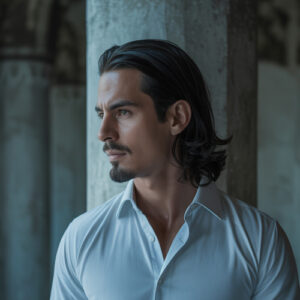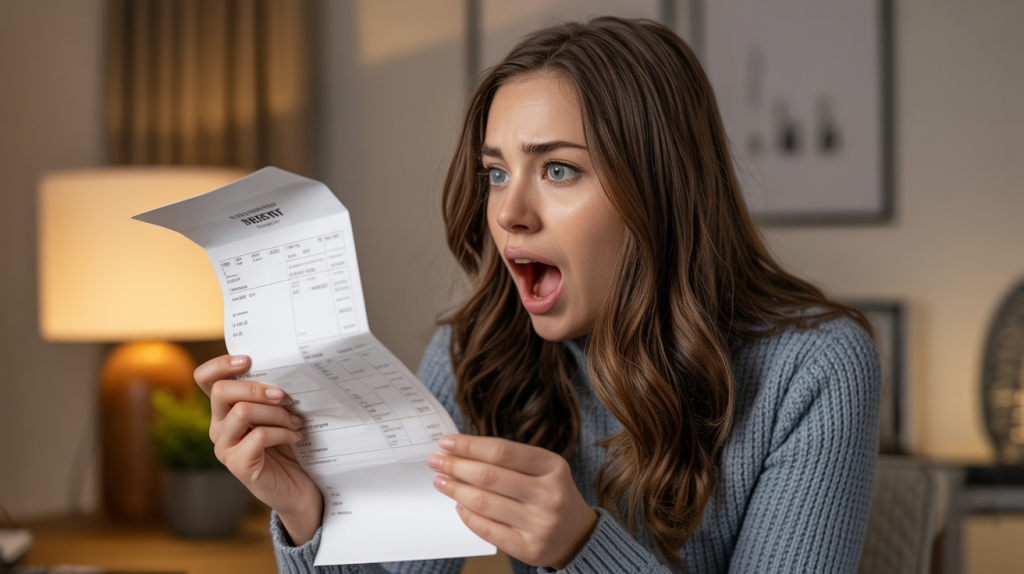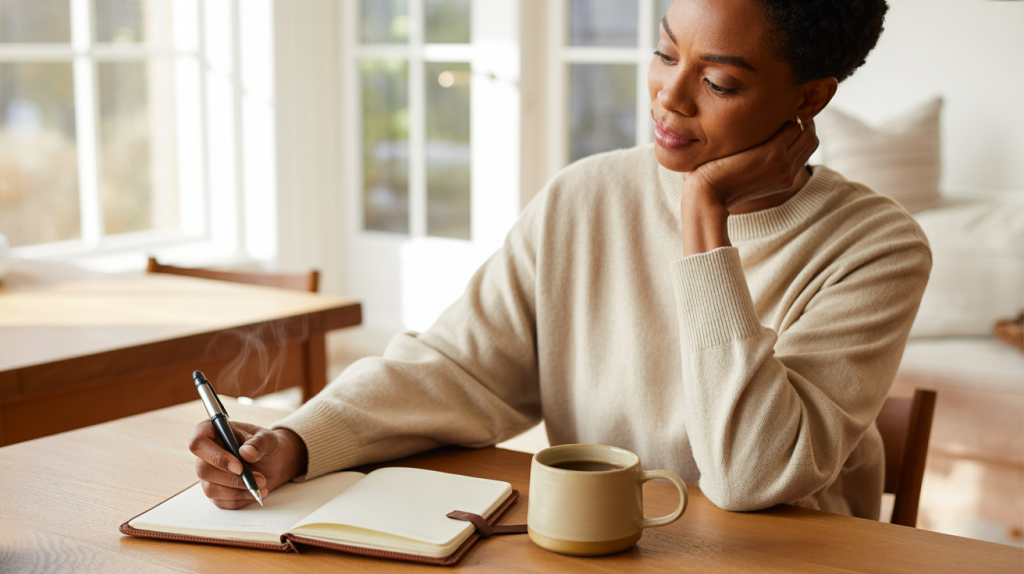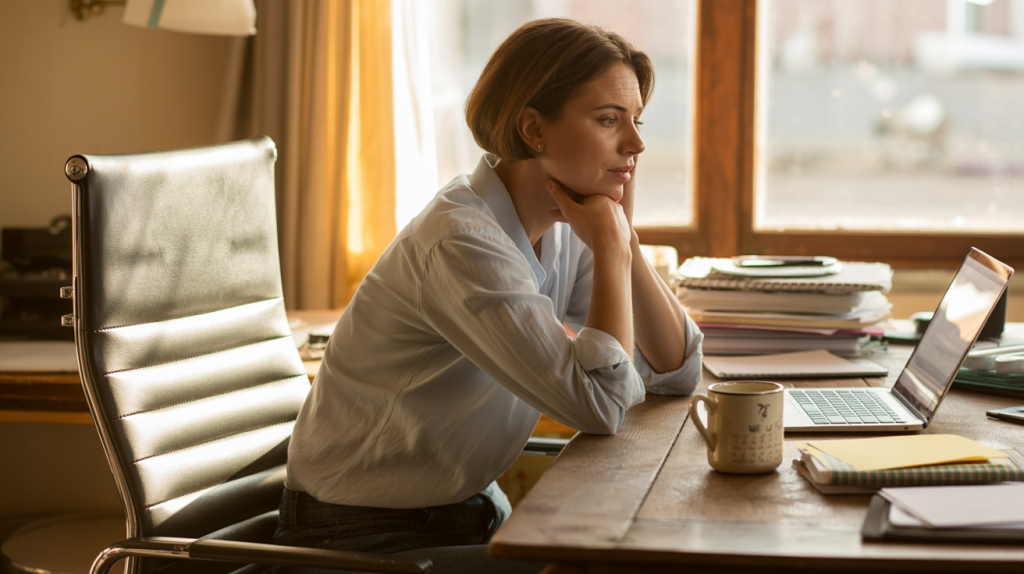The holiday season brings with it a wonderful sense of anticipation, family gatherings, and festive cheer. It also brings the two biggest shopping days of the year: Black Friday and Cyber Monday. For anyone looking to buy a new television, computer, or tablet, these days promise incredible savings. But they can also feel overwhelming, with a whirlwind of ads and offers all competing for our attention.
How do you know which day has the better deals? How can you be sure you’re getting a truly good price and not just caught up in the excitement? It’s a common question, and many of us want to make our money go further, especially when it comes to pricier electronics.
This guide is here to help you navigate the noise. We will walk you through, step-by-step, how to plan for and conquer the holiday sales season. Think of this as your personal roadmap to saving money and reducing stress. By the end of this article, you will understand the key differences between Black Friday and Cyber Monday, know exactly how to prepare for the sales, and feel confident in your ability to find the best electronics deals available. Let’s get you ready to shop like a seasoned pro.
Your Pre-Shopping Checklist: Getting Ready for the Big Sales
Success in anything often comes down to preparation. Finding great electronics deals is no different. Before you even think about browsing the sales, taking a little time to get organized will make a world of difference. It’s the difference between a frantic, stressful experience and a calm, confident purchase.
Here’s what you’ll want to have in place before the deals go live.
What You’ll Need:
- A Clear Wish List: Know exactly what you want to buy. Vague ideas like “a new laptop” can lead to impulse purchases. A specific goal like “a 15-inch Dell laptop with a backlit keyboard for writing emails and video chatting” is much more powerful. Writing it down helps you stay focused. Are you looking for a new smart TV with a brighter screen? A tablet to easily video call with the grandkids? A digital photo frame to display cherished memories? Be specific.
- A Firm Budget: This is perhaps the most important step. We all want to manage our finances wisely. Decide in advance the maximum amount you are willing to spend. Having a firm number in mind protects you from the temptation of “just one more thing” and ensures your holiday spending stays comfortable and responsible. A great deal is only great if it fits within your means.
- Basic Online Comfort: You absolutely do not need to be a technology expert. If you can browse a website, use a search engine like Google, and fill out a form online, you have all the skills you need. We’ll also touch on how to make sure you’re shopping on a secure website, which is easier than you might think.
- A Working Email Address: This is your key to unlocking early information. Retailers use email to send out their sale announcements, special coupons, and shipping confirmations. If you don’t have one you check regularly, now is a great time to set one up with a free service like Gmail or Outlook.
- Dedicated Research Time: Set aside an hour or two in the weeks leading up to Thanksgiving. Use this time to research the specific products on your wish list and check their current, non-sale prices. This preparation is your secret weapon for spotting a genuinely good deal.
Understanding the Battlefield: Black Friday vs. Cyber Monday
At their core, both Black Friday and Cyber Monday are designed to get you shopping. However, they started differently and, despite their similarities today, still have unique characteristics. Understanding these can help you strategize.
What is Black Friday?
Black Friday is the day after American Thanksgiving. For decades, it has been the traditional kickoff to the holiday shopping season. The name “Black Friday” originally referred to the heavy traffic on that day, but it later came to mean the day retailers’ books went from being “in the red” (losing money) to “in the black” (making a profit) for the year.
The Traditional Focus: Historically, Black Friday was all about in-store shopping. People would line up, sometimes overnight, for “doorbuster” deals. These are deeply discounted items, available in very limited quantities, designed to get shoppers in the door. The biggest doorbusters were often large-ticket electronics like big-screen TVs.
The Modern Black Friday: Things have changed. While in-store doorbusters still exist, Black Friday has moved aggressively online. Many of the very same deals you could once only get by braving the crowds are now available on retailers’ websites. Furthermore, the “day” has stretched into a “week” or even a “month.” Sales now often begin online on Thanksgiving Day itself, or even days before.
What Electronics to Look For: Black Friday is still often the champion for deals on large, high-end electronics. Think about items that major brick-and-mortar stores like Best Buy, Walmart, and Target want to feature prominently:
- Large 4K and 8K Smart TVs
- Popular laptops from major brands like HP, Dell, and Apple
- Major brand headphones (like Bose or Sony)
- Video game consoles (like PlayStation or Xbox)
What is Cyber Monday?
Cyber Monday is the Monday following Thanksgiving. The term was coined in 2005 by the National Retail Federation to encourage people to shop online. At the time, online shopping was still gaining traction, and Cyber Monday was created to be the digital equivalent of Black Friday.
The Traditional Focus: From its inception, Cyber Monday has been an online-only event. Retailers, especially those without a large physical presence, used it to compete. The deals were often focused on different categories than Black Friday, with a strong emphasis on tech gadgets, smaller electronics, and fashion.
The Modern Cyber Monday: Today, Cyber Monday is a massive sales event in its own right. It often feels like an extension of the Black Friday sales, with many deals carrying over. However, it also brings its own unique offers. A key feature of Cyber Monday is the prevalence of sitewide discounts—for example, “20% off everything on the site.” This is less common on Black Friday, which tends to focus on specific, item-by-item discounts.
What Electronics to Look For: Cyber Monday can be a treasure trove for slightly different types of electronics. It’s an excellent time to look for:
- Smaller electronics and tech accessories (smart home devices, portable speakers, charging banks)
- Laptops and computers from online-focused brands like Lenovo or Dell’s own website
- Digital goods like software or subscription services
- Refurbished electronics directly from manufacturers like Apple or Dell
The Blurring Lines: One Long Shopping Weekend
It’s important to recognize that the distinction between Black Friday and Cyber Monday is blurrier than ever. Many retailers now promote a “Cyber Week” that starts on Thanksgiving and runs through the following Monday, or even longer. The best strategy is to stop thinking of them as two separate days and start thinking of them as a five-day period of opportunity. The key is to buy your desired item when it hits the price you want, regardless of whether it’s called a “Black Friday” or “Cyber Monday” deal.
Step-by-Step Guide: Navigating the Sales Like a Pro
Now that you’re prepared and understand the landscape, it’s time for action. Follow these steps to transform from a casual browser into a strategic shopper.
Step 1: Begin Your Research in Early November
Do not wait until the week of Thanksgiving. Start your homework at the beginning of November. This gives you a calm, no-pressure window to do the most important work.
- Identify Your Product: Get specific. Don’t just look for “a tablet.” Decide you want the “Apple iPad 10.2-inch with 64GB of storage.” This laser focus prevents you from being swayed by a deal on an inferior product.
- Read Reviews: Look for reviews from trusted, independent sources. Websites like CNET and The Wirecutter provide in-depth electronics reviews. Consumer Reports is another excellent resource, often available for free through your local library’s website. These reviews help you confirm that the product you want is actually good.
- Establish a Baseline Price: This is critical. Go to the websites of major retailers (Amazon, Best Buy, Walmart, Target) and find the current, everyday price of your chosen item. Write this down next to the item on your wish list. This baseline is how you’ll know if a “sale” price is genuinely a good discount. Sometimes, retailers inflate prices just before a sale to make the discount seem larger than it is. Your research will protect you from this trick.
Step 2: Sign Up for Email Newsletters and Loyalty Programs
Retailers reward loyal customers. You can become one easily and for free. In mid-November, visit the websites of the stores most likely to carry your desired electronics.
- Subscribe to Emails: Find the “Sign Up for Emails” link, usually at the bottom of the homepage. Enter your email address. This is how you’ll get early access to their Black Friday ads, special coupons, and notifications the moment sales go live. You can always unsubscribe after the holiday season if you wish.
- Join Loyalty Programs: These are almost always free to join. Programs like My Best Buy, Target Circle, and Walmart+ (some features are free) can offer exclusive early access to deals or allow you to earn rewards on your purchases. It takes only a few minutes to sign up and can give you a significant advantage.
A quick story: My friend Eleanor wanted a new digital camera. By signing up for Best Buy’s email list, she received their full Black Friday ad a week before it was widely publicized. She saw the camera she wanted would be $150 off. She knew the exact time the sale would start online and was ready, all because of a simple email signup.
Step 3: Watch for Early Black Friday Ads
You don’t have to wait for the Thanksgiving newspaper anymore. Most Black Friday ads are “leaked” or officially released online weeks in advance. Around the second or third week of November, start searching.
- Where to Look: You can search on Google for “[Retailer Name] Black Friday Ad 2024”. You can also visit deal aggregator sites like Slickdeals or BlackFriday.com, which collect all the ads in one place.
- Compare and Analyze: Once you see the ad, find your item. Compare the advertised sale price to the baseline price you researched in Step 1. Is the discount significant? Is it worth it? Sometimes, a “doorbuster” is only $20 cheaper than the normal price. Your research will reveal the truth.
Step 4: Create Your Game Plan
With the ads in hand, you can now map out your shopping strategy. Create a simple plan on a piece of paper or in a computer document.
- List Your Targets: For each item on your wish list, write down the store offering the best price, the exact sale price, and the date and time the sale begins online. Be mindful of time zones! Many sales start at 12:01 AM Eastern Time, which would be 9:01 PM Pacific Time the night before.
- Decide: Online or In-Store?: For most people, and especially for those who prefer to avoid crowds and long lines, shopping online is the superior choice. The vast majority of Black Friday deals are now available online. You can shop from the comfort of your home, and the item is delivered right to your door. Going in-store is only necessary if it’s a specific in-store-only doorbuster that you absolutely must have.
Step 5: Prepare Your Online Accounts in Advance
Do this a day or two before the sale. The most popular electronics can sell out in minutes. Fumbling for your credit card or typing in your address can be the difference between getting your item and seeing an “Out of Stock” message.
- Log In or Create an Account: Go to the websites of the retailers on your game plan. If you have an account, log in. If not, create one.
- Pre-fill Your Information: In your account settings, enter your default shipping address and your payment information (credit card number). Major retailers use secure technology to protect this information. When it’s time to buy, you’ll be able to check out in just a few clicks.
Step 6: Execute Your Shopping Plan on Sale Day
The day has arrived! Your preparation will now pay off.
- Be on Time: A few minutes before the sale is scheduled to start, open the webpage for the item you want.
- Add to Cart & Check Out: As soon as the sale price appears, add the item to your cart and proceed immediately to checkout. Do not let it sit in your cart while you browse for other things. An item in your cart is not reserved. It can be sold to someone else who completes their purchase first.
- Repeat for Other Items: If you’re buying multiple things from different stores, focus on one purchase at a time. Secure your top-priority item first, then move on to the next.
Step 7: Track Your Purchases
Once your order is complete, your work is done. You should immediately receive a confirmation email from the retailer. Do not delete this! Create a special folder in your email for “Holiday Purchases” and move all confirmation and shipping emails there. This keeps everything organized in one place in case you need to track a package or make a return.
Tips for Success and Best Practices
Following the steps above will put you ahead of 90% of shoppers. Here are a few extra tips to make your experience even better.
- Consider Price Comparison Tools: If you’re comfortable with it, browser extensions like Honey can automatically look for coupon codes at checkout. A tool called CamelCamelCamel is excellent for tracking the price history of items on Amazon, showing you if the current price is truly a low point.
- Check Holiday Return Policies: Before you buy, take a quick look at the store’s return policy. During the holidays, many retailers offer extended return windows, sometimes allowing returns until late January. This provides great peace of mind.
- Look for Valuable Bundles: Sometimes the best deal isn’t the lowest price, but the best package. A new camera might be sold with a memory card and a carrying case for only slightly more than the camera alone. A new computer might come with a free year of security software. These bundles can add significant value.
- Don’t Overlook Refurbished Deals: Reputable manufacturers like Apple, Dell, and HP, as well as retailers like Best Buy, sell “certified refurbished” products. These are items that were returned, inspected, fixed, and certified to work like new. They come with a warranty and can be a fantastic way to get a high-quality electronic for a much lower price.
- Prioritize Your Online Security:
- Only shop on websites you know and trust.
- Before entering payment information, ensure the web address starts with “https://” and has a small padlock icon next to it. This means the connection is secure.
- Be very skeptical of unbelievable deals you see in unsolicited emails or on social media. If it sounds too good to be true, it probably is.
- Using a credit card is generally safer than a debit card for online purchases. Credit cards offer stronger fraud protections, and if there’s a problem, it’s the bank’s money at risk, not yours.
- Have a Backup Choice: The exact TV model you want might sell out. Before the sale, identify a second-choice model that you would also be happy with. This prevents disappointment and last-minute scrambling.
Troubleshooting and Frequently Asked Questions (FAQs)
Even with the best plan, you might have questions. Here are answers to some common concerns.
Q: What if the item I want sells out instantly?
A: Don’t despair. First, check other major retailers, as they often price-match popular deals. Second, keep the webpage open and refresh it periodically. Sometimes, stock is added back from canceled or failed orders. Finally, pivot to your backup choice. The preparation you did means you have another great option ready to go.
Q: I bought an item on Black Friday, and now it’s even cheaper on Cyber Monday! What can I do?
A: Many stores have a price protection policy. If you buy an item and the price drops at that same store within a certain period (e.g., 14 days or during the entire holiday return period), they may refund you the difference. Check the store’s policy online and contact their customer service with your receipt or order number. It’s always worth asking.
Q: Is it really safe to save my credit card information on retailer websites?
A: This is a trade-off between convenience and security. For major, reputable retailers like Amazon, Best Buy, or Target, the risk is very low as they invest heavily in security. It makes checkout much faster. To be extra safe, always use a strong, unique password for each shopping site. If you prefer not to save your card, that’s perfectly fine—just be prepared to type it in quickly during checkout.
Q: So, which day is truly better? Black Friday or Cyber Monday?
A: The honest answer is: it depends entirely on what you’re buying. As a general rule of thumb:
- Choose Black Friday for: Large, specific, big-ticket items like premium TVs, popular laptops, and game consoles from major brick-and-mortar retailers. These are often the “hero” deals of their ads.
- Choose Cyber Monday for: Smaller electronics, tech accessories, smart home gadgets, and deals from online-only brands. Also, look for sitewide percentage-off discounts that can apply to items that weren’t on sale for Black Friday.
Ultimately, the best strategy is to treat it as one long “Cyber Week.” Your research will tell you when the price is right for your specific product, and that’s the moment to buy.
Conclusion: Your Path to Smart Holiday Shopping
The whirlwind of Black Friday and Cyber Monday doesn’t have to be a source of stress. By shifting your approach from reactive to proactive, you take back control. The power in this process comes from doing your homework.
Remember the core lessons: A clear wish list keeps you focused. A firm budget keeps you responsible. Early research is your shield against fake deals. And a simple, step-by-step game plan turns a chaotic event into a manageable task.
You no longer need to wonder which day is better. You are now equipped to watch the sales unfold and strike when the perfect deal on the perfect product appears. Armed with this guide, you are a savvy, prepared shopper, ready to find the electronics you want at a price that makes you, and your wallet, happy. Happy deal hunting!