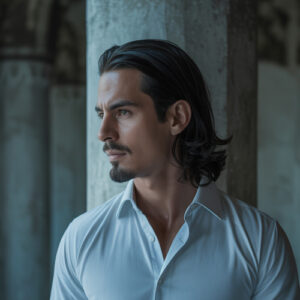Welcome! We all love saving money, and in today’s digital world, there are some wonderful tools to help us do just that. One popular way to get a little extra back from your everyday purchases is by using cashback apps. If you’ve heard about these shopping apps but aren’t sure where to start, or how to pick the one that’s right for you, you’re in the right place.
This guide is designed to walk you through everything you need to know about choosing the best cashback app for your unique shopping habits. We’ll explore what these apps are, how they work, and most importantly, provide clear, step-by-step instructions to help you find an app that fits seamlessly into your life and helps you stretch your budget further. The goal is for you to feel confident and empowered to start earning money back on things you already buy.
What Are Cashback Apps and How Do They Work?
So, what exactly are these cashback apps? Think of them as digital coupon clippers, but instead of an upfront discount, you get a portion of your purchase price back after you buy something. It might sound a bit like magic, but there’s a simple explanation for how they work.
Businesses, both online and physical stores, want more customers. They partner with these cashback apps and pay them a commission for sending shoppers their way. The cashback app then shares a piece of that commission with you, the shopper, as a thank you. It’s a win-win-win: the store gets a sale, the app earns a fee, and you get money back!
Cashback can come in a few different forms:
- Percentage Back: You might get 1%, 5%, or even more back on your total purchase amount.
- Fixed Amount: Sometimes, an app will offer a specific dollar amount back for buying a particular item or spending a certain amount.
- Points Systems: Some apps award points for purchases, which you can then convert into cash, gift cards, or other rewards.
How does the app know what you bought? This usually happens in one of a few ways:
- Clicking Through a Link: For online shopping, you’ll often start in the cashback app, click a special link to the store’s website, and then shop as usual. The app tracks your purchase through this link.
- Linking a Card: Some apps allow you to link your credit or debit card. When you use that card at a partner store, the app automatically recognizes the purchase and credits your cashback.
- Scanning Receipts: For in-store purchases, particularly groceries, some apps require you to take a photo of your receipt to prove you bought qualifying items.
It’s natural to wonder, “Is this too good to be true?” or “What’s the catch?” Reputable cashback apps are legitimate ways to save. The “catch,” if you can call it that, is that they want you to shop through their platform or at their partner stores. As long as you’re buying things you genuinely need, these apps can be a fantastic tool for savings. We’ll talk more later about using them wisely.
What You’ll Need
Getting started with cashback apps is quite straightforward. Here’s what you’ll generally need:
- A Smartphone or Computer: Most cashback services are available as apps for smartphones (like iPhones or Android phones). Some also have websites you can use on a computer, especially for online shopping.
- Internet Access: You’ll need to be connected to the internet to use the apps, browse offers, and submit receipts.
- An Email Address: This is usually required to create an account with a cashback app.
- A Way to Receive Your Cashback: Most apps pay out via PayPal, direct bank transfer, or gift cards. So, you’ll likely need a PayPal account or a bank account if you want cash.
- Your Shopping List and Habits: Knowing where you shop and what you typically buy will be key to choosing the most effective app for you.
Step-by-Step Guide to Choosing Your Best Cashback App
Finding the perfect cashback app is a personal journey because the “best” one truly depends on your individual needs and how you shop. Let’s break down the process into manageable steps.
Step 1: Understand Your Shopping Habits (This is the Most Important Step!)
Before you even look at a single app, take a moment to think about your regular shopping patterns. This self-reflection is crucial because an app is only useful if it aligns with where and how you already spend your money. Ask yourself:
- Where do I shop most often? Make a list. Does it include large grocery chains, local supermarkets, department stores, pharmacies, hardware stores, online retailers like Amazon, or specific clothing stores? Many of us have our favorite spots we’ve relied on for years.
- What do I typically buy? Are your main expenses groceries, household supplies, clothing, medications, electronics, home goods, or perhaps travel and dining out?
- Do I prefer shopping online or in-store? Or do you do a mix of both? Some apps are better for online purchases, while others excel at in-store savings.
- Do I buy specific brands regularly? Some apps offer deals on particular brands, which could be very beneficial if those are your go-to products.
Actionable Tip: Grab a piece of paper and jot down your top 5-10 stores where you spend the most money. Also, list the categories of items you buy most frequently (e.g., fresh produce, cleaning supplies, gifts for grandchildren, pet food). This list will be your compass as you evaluate different shopping apps.
Understanding this is especially important if you’re managing a budget or living on a fixed income. The goal is to get money back on purchases you’re already planning to make, helping every dollar go further.
Step 2: Research Popular Cashback Apps
Once you have a clear picture of your shopping habits, it’s time to see what apps are out there. There are many cashback apps available, each with its own strengths.
Some well-known names you might come across include Rakuten (formerly Ebates), Ibotta, Fetch Rewards, Dosh, Upside, and Honey. This isn’t an exhaustive list, and new ones appear from time to time. The key at this stage isn’t to pick one, but to become aware of the options.
Different apps have partnerships with different retailers. An app that’s great for your friend might not be great for you if it doesn’t cover the stores you frequent.
Where to find information:
- App Stores: If you have a smartphone, go to the Apple App Store (for iPhones) or Google Play Store (for Android phones). Search for “cashback apps” or “savings apps.” Read the descriptions and look at the star ratings and number of downloads.
- Reputable Websites: Many financial advice websites, consumer review sites, and tech blogs publish articles comparing the top savings apps. Search online for “best cashback apps” or “cashback app reviews.” Look for recent articles, as app features can change.
Actionable Tip: As you research, make a short list of 3-5 apps that seem promising or are frequently mentioned. Don’t download them yet, just note their names.
Step 3: Compare Key Features of Different Apps
Now, with your list of potential apps and your shopping habits in mind, it’s time to dig into the details. For each app on your short list, try to find answers to these questions:
Retailer Partnerships:
- Does the app partner with the stores you listed in Step 1? This is the most critical factor. If an app doesn’t offer cashback at places you shop, it won’t save you much money, no matter how high its rates are elsewhere. Most apps have a search function on their website or in the app where you can check for specific stores.
Cashback Rates and Types of Offers:
- How much cashback does it offer? Rates can vary widely between stores and apps. Some might offer 1% at one store and 10% at another.
- Are the rates consistent, or do they change frequently? Look for special promotions or higher rates for new users, but also consider the typical ongoing rates.
- What kind of offers does it provide?
- Online Shopping: Do you need to click through their portal or use a browser extension?
- In-Store Offers: Does it require linking a card, scanning receipts, or activating specific offers before you shop?
- Product-Specific Offers: Are there deals for buying particular items (e.g., “50 cents back on X brand of cereal”)? This is common with apps like Ibotta.
- Any Item Offers: Some apps, like Fetch Rewards, give points for any receipt from almost any store, which is very flexible.
- Restaurant Cashback: Do they partner with local restaurants or chains?
- Gas Cashback: Are there savings available on gasoline purchases (e.g., Upside)?
Ease of Use:
- How user-friendly is the app or website? If you can, look at screenshots or video tutorials online. Does it seem straightforward to navigate? Some of us prefer simple interfaces without too many distracting features.
- How easy is it to activate offers or get credit for purchases? If it involves many complicated steps, you might be less likely to use it regularly.
Payout Options and Thresholds:
- How do you get your money? Common options include PayPal, direct deposit to your bank account, paper check (less common now), or various gift cards. Make sure the payout method works for you.
- Is there a minimum amount you need to earn before you can cash out? This is often called a “payout threshold” (e.g., $10, $20, or $25). Lower thresholds are generally better, so you can access your money sooner.
- How often can you request a payout?
Sign-Up Bonuses:
- Do they offer a bonus for joining or for your first purchase? These can be a nice perk (e.g., “$5 bonus after your first $25 purchase”), but they shouldn’t be the main reason you choose an app. Long-term value is more important.
Browser Extensions (for online computer shopping):
- If you shop online using a computer, does the app offer a browser extension? A browser extension is a small piece of software you add to your web browser (like Chrome, Firefox, or Edge). It can automatically remind you to activate cashback when you visit a partner store’s website, which is very convenient.
Customer Support:
- How can you get help if you have a problem (e.g., missing cashback)? Look for options like an FAQ section, email support, or online chat. Good customer support can make a big difference if issues arise.
Actionable Tip: Create a simple comparison chart. List the app names across the top and these key features down the side. Fill it in as you research. This will give you a clear overview of which apps best match your needs.
Step 4: Consider Your Comfort Level with Technology and Effort
Different cashback apps require different levels of engagement. Be honest with yourself about what you’re willing and able to do consistently.
- Receipt Scanning: Apps like Ibotta and Fetch Rewards often require you to scan your physical receipts using your smartphone camera. Are you comfortable doing this after every shopping trip? Do you usually remember to keep your receipts?
- Linking Credit/Debit Cards: Apps like Dosh or some features within Rakuten offer automatic cashback when you link a card and shop at partner stores. This is very low-effort once set up, but requires you to be comfortable sharing your card information (reputable apps use security measures, which we’ll discuss).
- Activating Offers: Some apps, especially for groceries, need you to browse offers and add them to your list *before* you shop. This takes a bit of planning.
- Online Portals/Browser Extensions: For online shopping, you’ll need to remember to start at the cashback app’s website or ensure your browser extension is active. This is generally easy but requires forming a new habit.
Actionable Tip: If the idea of scanning every grocery receipt feels like too much work, perhaps an app that focuses on automatic cashback for online shopping or linked cards would be a better starting point. Choose a method that you can see yourself using regularly without it feeling like a burden. The simpler it is for you, the more likely you are to stick with it and reap the rewards.
Step 5: Read Reviews (But with a Critical Eye)
User reviews in app stores (Apple App Store, Google Play Store) and on consumer websites can provide valuable insights into the real-world experience of using these cashback apps.
What to look for in reviews:
- Patterns: Don’t focus on a single glowing review or one very negative one. Look for recurring themes. If many users praise the app’s ease of use or quick payouts, that’s a good sign. Conversely, if multiple reviews mention difficulty getting cashback credited or poor customer service, that’s a potential red flag.
- Relevance: See if reviewers mention shopping at the stores you frequent or using the features you’re interested in.
- Recent Reviews: Apps get updated, and customer service can change. Try to focus on reviews from the last few months for the most current picture.
Actionable Tip: While reading reviews, remember that people are often more motivated to write a review when they’ve had a negative experience. Balance this by also looking for positive trends and considering the overall rating. The goal is to get a general feel for the app’s reliability and user satisfaction.
Step 6: Try Out One or Two Apps (The “Test Drive”)
Based on your research and comparisons, you’ve probably narrowed down your choices to one or two apps that seem like a good fit. Now it’s time for a test drive!
You don’t have to commit to just one app for life right away. It’s perfectly fine to try out a couple to see which one you prefer in practice.
Actionable Steps:
- Download the App(s): Go to the official app store on your smartphone and download the app(s) you want to try. Be sure it’s the legitimate app (check the developer name and number of downloads).
- Set Up Your Account: This usually involves providing an email address and creating a password. Some may ask for other basic information.
- Use It for a Few Weeks: Try to use the app(s) for your regular shopping trips over two to three weeks.
- If it’s an online shopping app, try making a purchase through its portal.
- If it’s a receipt-scanning app, scan a few receipts from your grocery runs.
- If it’s a card-linked app, link your card and shop at a participating store.
- Evaluate Your Experience: During this trial period, pay attention to:
- How easy was it to find offers for your stores?
- Was the process of getting cashback (activating, scanning, linking) straightforward for you?
- Did the cashback track correctly and appear in your account? (It might be “pending” for a while, which is normal).
- Did you actually earn a noticeable amount of cashback on your typical purchases?
This hands-on experience is often the best way to determine if an app truly works for your lifestyle. What looks good on paper might feel cumbersome in practice, or you might find an app surprisingly easy and rewarding.
Step 7: Setting Up Your Chosen App(s) for Long-Term Use
Once you’ve found an app (or maybe two, if they serve different purposes, like one for groceries and one for online retail) that you’re happy with, it’s time to fully set it up.
Key setup actions:
- Complete Your Profile: Fill in any necessary profile information.
- Link Your Payout Method: Securely add your preferred method for receiving your earnings (e.g., link your PayPal account or provide bank details for direct deposit, if you’re comfortable and it’s a reputable app). Double-check that all information is accurate.
- Link Store Loyalty Cards (if applicable): Some apps allow you to link your grocery store or pharmacy loyalty cards, which can sometimes simplify earning cashback or unlock more offers.
- Link Credit/Debit Cards (for automatic offers, if comfortable): If you’ve chosen an app with card-linked offers and feel comfortable with its security, link the card(s) you use most often for shopping. Always ensure you’re doing this within the secure environment of the app itself.
- Install Browser Extensions (for computer users): If the app offers a browser extension for online shopping on your computer, install it. This will make it much easier to remember to activate cashback when you shop online. The app will usually provide instructions on how to do this.
- Familiarize Yourself with Offer Activation: Understand if you need to activate offers before shopping or if cashback is automatic for certain retailers.
Taking these setup steps will make using the app a smoother and more routine part of your shopping.
Tips for Success & Maximizing Your Cashback
Choosing the right app is the first step; using it effectively is how you’ll really see the savings add up. Here are some best practices:
- Check the App Before You Shop: Make it a habit to open your cashback app and check for offers *before* you head to the store or start browsing online. This is especially important for apps that require you to activate offers beforehand.
- Activate Offers Diligently: If your app requires you to add specific offers to your list (common for grocery items), don’t forget this step. No activation often means no cashback.
- Stack Your Savings (When Possible): This is where savvy shoppers can really benefit! Often, you can combine cashback app earnings with other discounts. For example:
- Use a store coupon or take advantage of a store sale.
- Pay with a rewards credit card that gives you points or its own cashback.
- And get cashback through your chosen app.
Always check the terms, but “stacking” can significantly increase your overall savings.
- Understand Offer Details: Read the fine print for offers. Are there size restrictions on products? Is there a minimum purchase amount? Are certain categories excluded? Knowing these details prevents disappointment.
- Meet Payout Thresholds (But Be Patient): Keep an eye on your accumulated earnings. Once you reach the minimum amount required to cash out, feel free to do so. However, don’t let a small amount left to reach the threshold tempt you into unnecessary spending.
- Don’t Overspend to Earn Cashback: This is a golden rule. The purpose of cashback apps is to save money on things you would have bought anyway. Never buy something you don’t need just to get a small amount of cashback. This is crucial for maintaining your budget.
- Refer Friends (If You Like the App): Many apps have referral programs that reward you (and sometimes your friend) if they sign up using your link. If you genuinely find an app useful, this can be a nice little bonus.
- Be Patient with Pending Cashback: Cashback often doesn’t appear in your account instantly. There’s usually a “pending” period while the app confirms your purchase with the retailer. This can take anywhere from a few days to a few weeks, or even longer for travel purchases.
- Keep Receipts (Especially for Scanning Apps): If you’re using an app that relies on receipt scanning, hold onto your receipts until your cashback is confirmed. Some people find it helpful to have a dedicated envelope or folder for these.
- Check for Special Promotions: Apps often run special promotions with increased cashback rates for certain stores or categories, especially around holidays or big shopping events. Keep an eye out for these!
Troubleshooting Common Issues / Frequently Asked Questions (FAQs)
Even with the best apps, you might occasionally have questions or run into minor issues. Here are some common ones:
FAQ: Is my personal and financial information safe with these apps?
This is a very valid concern. Reputable cashback apps use security measures, like encryption, to protect your data. However, it’s always wise to be cautious:
- Stick to well-known, highly-rated apps.
- Read the app’s privacy policy to understand how your data is used.
- Use strong, unique passwords for your cashback app accounts.
- If linking a bank account for payouts, ensure you’re doing it through a secure connection within the app. Many people prefer using PayPal as an intermediary for added security.
- Never share your app password with anyone.
FAQ: What if my cashback doesn’t track or is missing?
This can happen occasionally. First, double-check that you met all the offer conditions (e.g., activated the offer, clicked through the correct link, bought the exact product). Allow for the standard pending period.
If cashback is still missing after a reasonable time:
- Most apps have a customer support section or a process for reporting missing cashback. You might need to provide details like the store, date of purchase, and purchase amount. Sometimes, a copy of your receipt or order confirmation is required.
- Keep records of your significant purchases, especially online order confirmations, as proof.
FAQ: Can I use multiple cashback apps for the same purchase?
Generally, for a single online transaction where you click through a portal, you can only earn cashback from one app. If you click through App A’s link to a store, App B won’t also give you cashback for that same purchase.
However, you can certainly use different apps for different types of shopping or stores. For example:
- You might use Ibotta for scanning grocery receipts.
- And use Rakuten for your online department store purchases.
- And use Dosh for automatic cashback at participating restaurants when you pay with a linked card.
This strategy is fine, but trying to use two portal-based apps for the exact same online order usually doesn’t work.
FAQ: Do cashback offers expire?
Yes, many offers, especially those for specific products or limited-time promotions, have expiration dates. Always check the offer details in the app before you shop to ensure it’s still valid.
FAQ: What happens if I return an item I bought?
If you earn cashback on an item and then return it to the store, the cashback you received for that item will typically be deducted or reversed from your app account. This is standard practice.
Troubleshooting: The app seems confusing or overwhelming to use.
If an app feels too complicated, don’t get discouraged!
- Many apps have built-in tutorials or help sections.
- You can often find helpful “how-to” videos on YouTube by searching for the app’s name.
- If one app is genuinely too much fuss, remember there are others. Perhaps start with one that’s known for its simplicity (e.g., an app that primarily uses linked cards for automatic cashback, or a very straightforward receipt scanner like Fetch Rewards).
It’s okay to switch if an app isn’t a good fit for your comfort level.
Conclusion: Take Control of Your Savings
Choosing the best cashback app for your shopping habits doesn’t have to be complicated. By understanding your own spending patterns, researching your options thoughtfully, and comparing key features, you can find a tool that puts money back into your pocket with minimal effort.
Remember, the “best” app isn’t a one-size-fits-all solution. It’s the one that aligns with where you shop, what you buy, and how you prefer to earn your rewards. Whether you’re looking to save on groceries, online purchases, dining out, or gas, there’s likely a cashback app out there that can help you achieve your savings goals. Many people find these top savings apps to be a simple yet effective way to make their budget go a little further each month.
We encourage you to follow the steps outlined in this guide. Take your time, do a little homework, and perhaps try out an app or two. You might be pleasantly surprised at how easy it can be to get rewarded for the shopping you’re already doing. Here’s to smart shopping and happy savings!